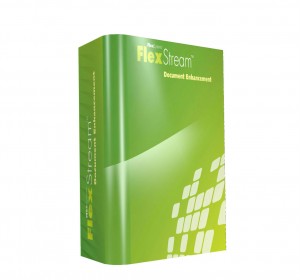FlexStream
Overview
What is FlexStream?
FlexStream is an Output Management Solution that enhances business operations by automating the processing and distribution of business critical documents. By cleansing addresses, presorting mail, adding inserter scan codes, sorting and grouping, FlexStream automates and simplifies an organization’s work flow from pre-print to finished mail.
What are the benefits of FlexStream?
FlexStream offers both time and cost savings to its users. It does this by utilizing the following:
- Document File Processing: Combine invoices, statements etc. being mailed to the same recipient into a single envelope. By eliminating the need to mail multiple envelopes going to the same address, the company saves on postage and envelopes which will quickly add up to a large cost savings. In addition the organizational image of mailing one envelope instead of multiples is a great customer facing improvement.
- Document Enhancement: Add barcodes, logos, change fonts, add special notes, and so much more.
- Document Intelligence: Add inserter scan codes to your documents. Scan codes control folder inserter functions and secure the documents so that the folder inserter can identify sets that are incomplete due to human handling or printer stoppages that may not have recovered properly. Ensure that no document is missing within the stack of paper. Your document sets will be 100% correct.
- Variable Messaging: Include fixed or variable images, text messages and digital inserts.
- Create Forms: Use the overlay feature to create a form then add the text, saving the cost of pre-printed forms.
- Selective Tray Pulls: Selective inserter feed tray pulls allow a customer to add more or less to a set.
- Selective Feed: Control documents or reply envelopes from inserter feed trays. Add more or less to a set to take advantage of postage paid or save a reply envelope for a zero balance invoice.
- Color Correction: Adjust colors in logos and images to create a close representation of actual colors.
Which edition is right for me?
FlexStream is offered in 3 editions:
FlexStream Basic
The most basic edition is designed for FP folder inserters and users who need to add necessities to documents in a simple way. FlexStream Basic allows the user to:Add advanced scan codes such as OMR, 1D linear or 2D Datamatrix barcodes
- Add advanced scan codes such as OMR, 1D linear or 2D Datamatrix barcodes
- Group documents sets
- Document over count splitting and separation
- Scale document to print
- Duplex printing
- Removal of text and legacy scan codes
- Preview documents
- Summary reports and prints to any Windows supported printer
FlexStream Advanced
The second edition offers all of the features in the basic tier and more. This would be a good fit for users who need to add additional contents or want to change the layout of the documents. FlexStream Advanced offers:
- Support for PDF’s with different layouts for each input file
- Access to the USPS Services such as CASS, NCOA, DPV, Presort Automation discounts
- Update your corporate database with clean USPS certified addresses
- Lookup tables for file look up and translations
- Order documents within groups
- Split job into multiple groups
- Add overlays to documents
- Add conditional shapes, text, barcodes, conditional and variable images
- Dynamic printer input tray selection and multiple printer support.
FlexStream Professional
The most advanced edition offers all of the features of Advanced and Basic while adding additional document management features such as digital inserts and email capabilities which include secure and tracked emails as well as archiving.